Samsung’s SmartTags are among the best Bluetooth trackers on the market, offering precise location tracking through the Galaxy Find network. However, there’s been one major downside: they only work with Samsung Galaxy devices. That is, until now. Thanks to a new open-source app called uTag (Universal Tag), developed by Kieron Quinn, users can now use Samsung SmartTags with any Android device running Android 11 or later.
This development marks a significant step forward for Android users who previously found themselves locked out of Samsung’s ecosystem. With uTag, Samsung SmartTags no longer require a Galaxy phone, opening the door for millions of non-Galaxy Android users to access their powerful tracking capabilities.
How uTag Works
Samsung’s SmartThings app, used for configuring and controlling SmartTags, works on both Android and iOS. However, it includes a built-in software check that prevents non-Galaxy devices from setting up and tracking SmartTags. This means that if you don’t own a Galaxy phone, you’re unable to register a SmartTag or use the SmartThings Find network.

uTag bypasses this limitation by modifying Samsung’s SmartThings app to remove the software check. Once installed, uTag functions as a companion app, enabling full SmartTag functionality on non-Galaxy devices. It supports all the essential tracking features, including:
-
Left-behind notifications
-
Location sharing with friends and family
-
Triggering a SmartTag’s ringtone
-
Viewing location history
-
Precise tracking using Ultra Wideband (UWB)
Exclusive Features That Go Beyond SmartThings
uTag not only unlocks SmartTag functionality for all Android users, but it also introduces additional features that even Samsung’s native app lacks. One of the most notable additions is automatic background scanning for unknown SmartTags.
With the standard SmartThings app, users have to manually scan for unknown SmartTags that might be tracking them. uTag removes this limitation by performing periodic automatic scans, notifying users if an unregistered SmartTag is found nearby. This makes uTag a more privacy-conscious solution than Samsung’s own offering.

Another major advantage of uTag is its full support for Ultra Wideband (UWB) tracking on non-Galaxy phones. This means that if your Android device has UWB hardware (such as Google’s Pixel 8 Pro or certain OnePlus models), you can experience precise, directional tracking similar to what Apple’s AirTags offer.
How to Install uTag
uTag is not available on the Google Play Store, but users can download it for free via GitHub. Since it modifies Samsung’s SmartThings app, users will need to install a modded version of SmartThings alongside uTag.
Installation Steps:
-
Download the uTag APK from its official GitHub page.
-
Install the APK on your Android device (you may need to allow installations from unknown sources).
-
During setup, uTag will prompt you to download and install a modded version of SmartThings.
-
Log in to both SmartThings and uTag using your Samsung account.
-
Pair your Samsung SmartTag with your Android device.
Once installed, uTag runs in the background and seamlessly integrates SmartTags into your non-Galaxy Android phone’s ecosystem.

Security and Privacy Concerns
One potential concern is logging into a third-party app with your Samsung credentials. However, because uTag is open-source, users can inspect the code themselves to verify that their credentials are not being misused. Kieron Quinn, the developer behind uTag, has made the entire codebase publicly available, offering complete transparency.
Still, users should exercise caution when installing third-party apps that require logins. If you’re concerned about security, you can create a secondary Samsung account specifically for SmartTag use.
How uTag Compares to Google’s Find My Device
Google recently revamped its Find My Device network, adding support for third-party Bluetooth trackers. However, as of now, Google’s network lacks UWB support—meaning precise, directional tracking isn’t yet available.
uTag is currently the only solution that enables precise SmartTag tracking on non-Samsung Android devices. This gives it a unique advantage over Google’s native tracking ecosystem.
uTag vs. Google Find My Device:
| Feature | uTag (SmartTags) | Google Find My Device |
|---|---|---|
| Works on Non-Galaxy Devices | ✅ | ✅ |
| Supports Ultra Wideband (UWB) | ✅ | ❌ |
| Automatic Unknown Tag Scanning | ✅ | ❌ |
| Works with SmartTags | ✅ | ❌ |
| Available on Play Store | ❌ (GitHub Only) | ✅ |
Should You Use uTag?
If you own a Samsung SmartTag but don’t have a Galaxy phone, uTag is an essential app. It effectively removes Samsung’s device restrictions and adds extra features not found in the official SmartThings app. The addition of UWB support and automatic background scanning makes it a powerful tool for tracking and privacy protection.
However, users should be aware that since uTag relies on modding Samsung’s SmartThings app, there’s always a risk that future Samsung updates could block or disable its functionality. For now, though, uTag remains the best way to use SmartTags on any Android device.
With Google’s Find My Device network still lacking UWB support, uTag currently offers the most advanced tracking features for non-Galaxy users. If you’re comfortable sideloading apps and logging into a third-party platform, uTag is a game-changer for SmartTag owners.
For those interested in trying uTag, head to its official GitHub page and download the latest version today!


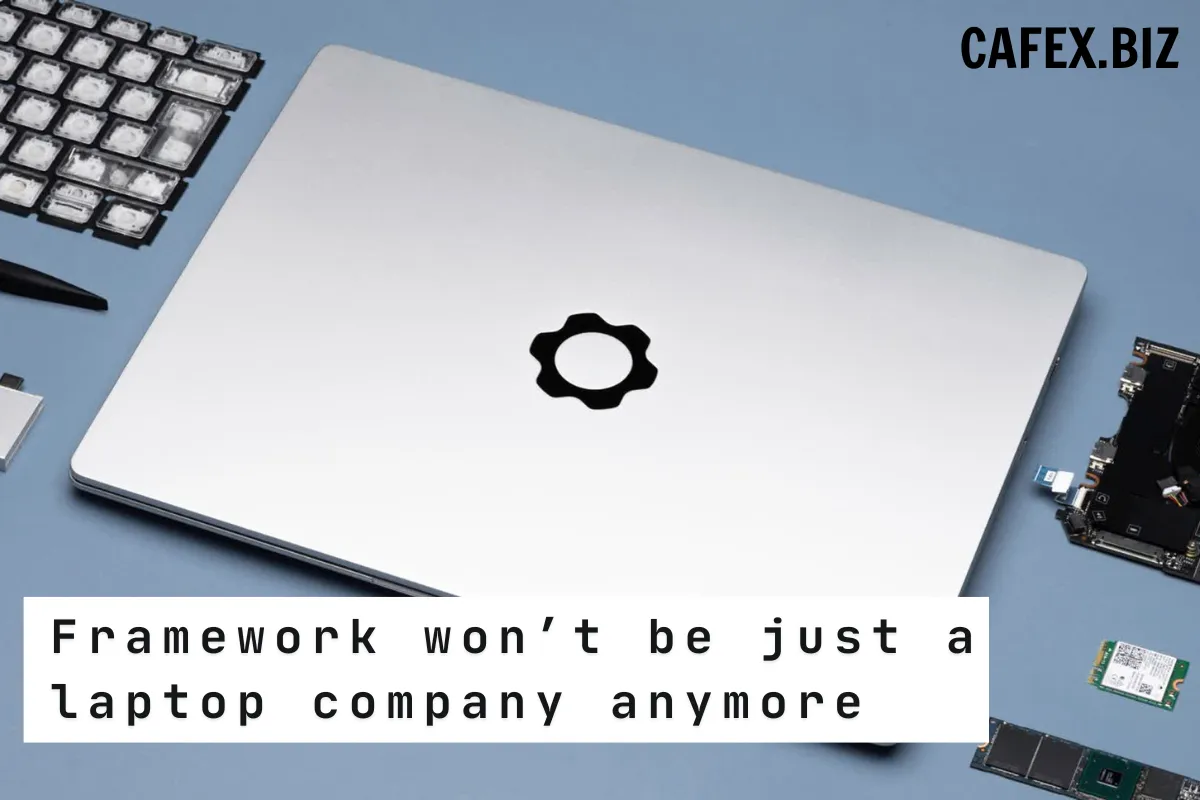
-1708137159.jpg)
