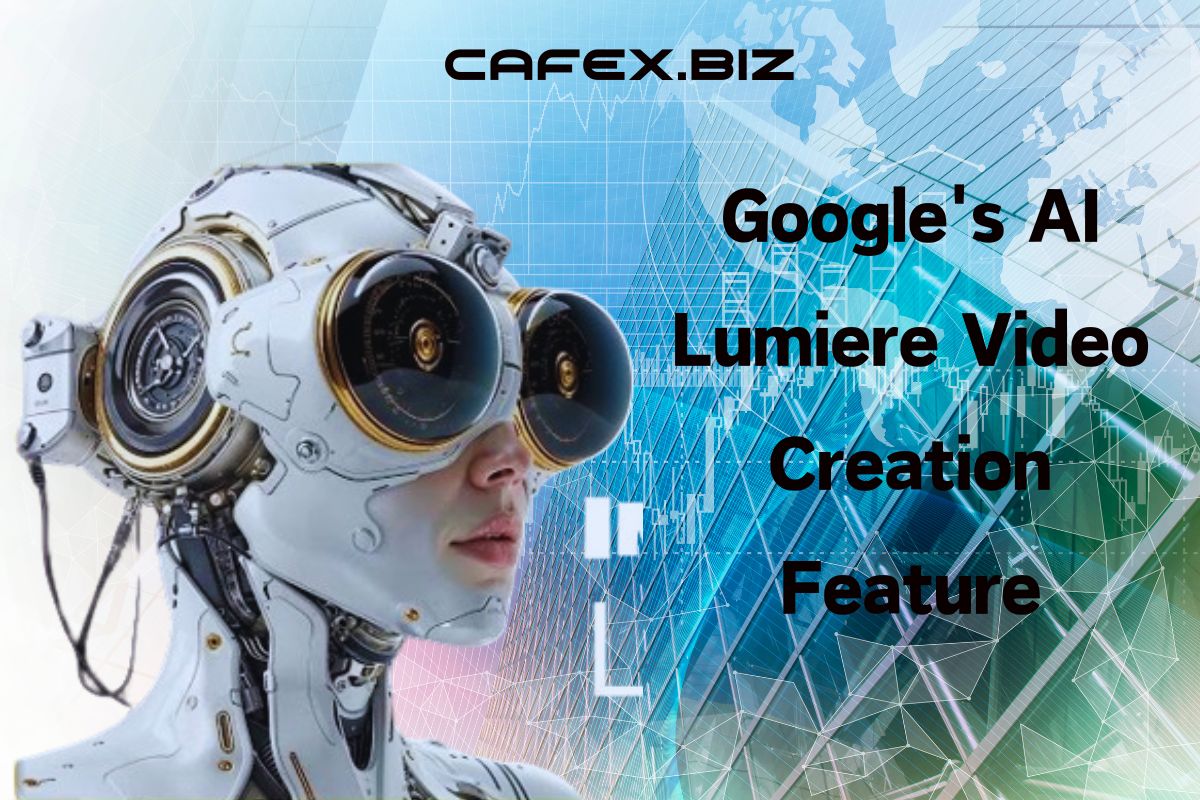Live streaming has become one of the fastest-growing forms of online entertainment, with millions of gamers, creators, and influencers connecting with audiences in real-time. While many streamers rely on third-party software like OBS Studio or Streamlabs, Twitch—the world’s leading live streaming platform—has its own official broadcasting tool: Twitch Studio.
Designed with simplicity in mind, Twitch Studio helps both beginners and experienced streamers broadcast professional-quality content with minimal setup. In this guide, we’ll break down everything you need to know about Twitch Studio—from its features and system requirements to setup tutorials and pro tips for creating high-quality streams in 2025.
What is Twitch Studio?
Twitch Studio is the official free streaming software developed by Twitch. It provides an all-in-one solution for broadcasting directly to the Twitch platform, making it ideal for new streamers who may find other software overwhelming.
Unlike third-party options, Twitch Studio is fully optimized for Twitch, offering built-in tools like alerts, overlays, chat integration, and automatic hardware detection. This means you can go live faster without dealing with complex configurations.
Key Advantages of Twitch Studio:
-
Beginner-friendly interface
-
Automatic audio and video setup
-
Built-in Twitch alerts and overlays
-
Seamless chat integration
-
Free to use
Twitch Studio System Requirements
Before downloading Twitch Studio, make sure your PC meets the minimum requirements. While it’s not as resource-heavy as some other tools, smooth streaming still depends on your hardware.
Minimum Requirements:
-
OS: Windows 10 64-bit or macOS 10.14+
-
Processor: Intel i5-4670 or AMD equivalent
-
RAM: 8 GB
-
Graphics: NVIDIA GTX 750 Ti or AMD equivalent
-
Internet: Broadband connection with at least 5 Mbps upload speed
Recommended Requirements for Best Performance:
-
Processor: Intel i7-8700K or AMD Ryzen 7 equivalent
-
RAM: 16 GB or more
-
Graphics: NVIDIA GTX 1060 or higher
-
Internet: Upload speed of 10 Mbps or more
How to Download and Install Twitch Studio
Setting up Twitch Studio is quick and beginner-friendly.
Step 1: Download Twitch Studio
-
Go to the official Twitch Studio download page.
-
Choose the version for Windows or macOS.
Step 2: Install the Software
-
Run the installer and follow the on-screen instructions.
-
Once installed, launch the app and log in with your Twitch account.
Step 3: Initial Setup
-
Twitch Studio automatically detects your hardware.
-
Configure your microphone, webcam, and resolution preferences.
-
Select your preferred theme and overlays.
That’s it! You’re ready to start streaming.

Twitch Studio Features
Twitch Studio offers several built-in tools that make streaming easier:
Auto-Configuration
Twitch Studio detects your PC’s hardware and internet speed, then optimizes settings automatically for the best stream quality.
Integrated Alerts & Overlays
You don’t need third-party plugins—Twitch Studio includes native alerts (follows, subs, donations) and customizable overlays.
Chat Integration
Stay connected with your viewers in real time. Twitch Studio displays chat directly in the app, so you don’t need a second screen.
Scene Transitions
Switch between multiple scenes with ease, whether you’re gaming, chatting, or showing off another window.
Audio Mixer
Manage multiple audio sources (game, mic, background music) with a built-in mixer.
Twitch Studio vs OBS Studio vs Streamlabs
One of the most common questions streamers ask: How does Twitch Studio compare to OBS and Streamlabs?
Twitch Studio
-
Best for beginners
-
Free and easy setup
-
Integrated with Twitch features
-
Limited customization compared to OBS
OBS Studio
-
Open-source and highly customizable
-
Steeper learning curve
-
Supports advanced plugins and multi-platform streaming
Streamlabs OBS
-
User-friendly with advanced overlays
-
Great for monetization tools
-
Can be resource-heavy on weaker PCs
If you’re new to streaming, Twitch Studio is the easiest starting point. As you grow, you may transition to OBS or Streamlabs for advanced features.

How to Stream with Twitch Studio
Streaming with Twitch Studio only takes a few clicks:
Step 1: Select Your Game or Content
Choose the window or game you want to stream.
Step 2: Customize Your Overlay
Add alerts, webcam frames, and themes to personalize your stream.
Step 3: Set Audio Levels
Adjust microphone and game audio using the built-in mixer.
Step 4: Go Live
Click the Start Streaming button and you’re live on Twitch!
Tips for Maximizing Twitch Studio
Want to make your streams look more professional? Try these tips:
Optimize Your Lighting
A simple ring light or desk lamp can drastically improve webcam quality.
Use a Quality Microphone
Clear audio is just as important as visuals. Invest in a USB or XLR mic if possible.
Brand Your Stream
Customize overlays with your logo, color scheme, and personal style.
Engage with Chat
Interact with viewers to build a loyal audience. Twitch Studio makes it easy with integrated chat.
Test Before Going Live
Always run a test stream to check audio, video, and performance.
Pros and Cons of Twitch Studio
Pros:
-
Free and beginner-friendly
-
Quick setup with auto-configuration
-
Integrated Twitch features (chat, alerts, overlays)
-
Lightweight compared to Streamlabs
Cons:
-
Limited customization vs OBS
-
Only supports Twitch (no YouTube/Facebook streaming)
-
Fewer advanced plugins and tools
Future of Twitch Studio in 2025
Twitch has been consistently updating Twitch Studio with new features. In 2025, we expect improvements in:
-
Cross-platform streaming support
-
Advanced overlays and monetization tools
-
Mobile app integration
-
Better performance optimization for 4K streams
As Twitch competes with platforms like YouTube Gaming and Kick, Twitch Studio will likely become even more robust to attract and retain new creators.
If you’re just starting your streaming journey, Twitch Studio is one of the best tools to get you live quickly and easily. With built-in alerts, overlays, and chat integration, it removes the complexity of third-party software while offering a professional streaming experience.
For new streamers, it’s a perfect beginner-friendly tool. For experienced creators, Twitch Studio can still serve as a reliable alternative or backup option.
Whether you’re aiming to stream your favorite game, host a podcast, or just connect with friends online, Twitch Studio in 2025 makes it easier than ever to share your content with the world.