Microsoft has officially announced that they will stop supporting Windows Subsystem for Android (WSA) on Windows 11 on March 5, 2025. This is a feature that allows users to install and run Android apps from Amazon Appstore on the Windows 11 operating system. After the support ends, these apps and app store will no longer work on Windows 11.
This decision was made after carefully considering the needs of customers, the market and partners. Microsoft also affirmed that they will continue to improve and expand other features of Windows 11, such as Microsoft Store, Edge, Teams and Office, to provide the best experience for users.
The WSA feature was introduced for the first time in 2021, when Microsoft launched Windows 11. The original idea was to create a bridge between Windows and Android apps, to expand the app choices for Windows 11 users, especially those who use hybrid or tablet computers. However, after three years of trying, this feature was not popular with users or developers.
The Android experience was tightly bound to the Amazon Appstore ecosystem, making it impossible to install Google apps, such as Gmail, Maps and others, because they require Google Play Store services, which were never supported on WSA. Amazon Appstore includes thousands of apps and games, but none of them are worth it, and most of them are low-quality games. You can install apps outside of Amazon Appstore, but you need to perform a long list of steps to install Google Play Store to download and install important apps.
-1709690332.jpg)
In addition, the WSA feature also encountered many problems with performance, compatibility and security. Android apps running on Windows 11 often froze, lagged, or did not work as expected. Some apps were even banned or removed from Amazon Appstore for violating copyright or safety regulations. Moreover, running Android apps on Windows 11 also posed the risk of being attacked by malicious software, because they could access the user's personal or system data.
If you are using Windows Subsystem for Android on your computer, you still have some options to continue accessing Android apps on Windows 11. For example, you can use the Google Play Game app to play Android games on Windows 11 and 10. Also, if you want to access apps from Google and other companies, such as Facebook, Instagram, TikTok and games, you can use solutions like BlueStacks. This option uses virtualization to run Android on Windows to access apps and games.
Microsoft encourages users who use Android apps on Windows 11 to switch to equivalent or better apps on Microsoft Store, or use web browsers to access online services. They also promise to provide detailed instructions to help users remove WSA and Android apps on Windows 11 safely and easily.
One of the unique and ambitious features of Microsoft is the WSA feature, but it is also one of their biggest failures. Stopping support for WSA may be a setback for Microsoft, but it could also be an opportunity for them to focus on more important things for Windows 11 and their users.
-1709690303.jpg)
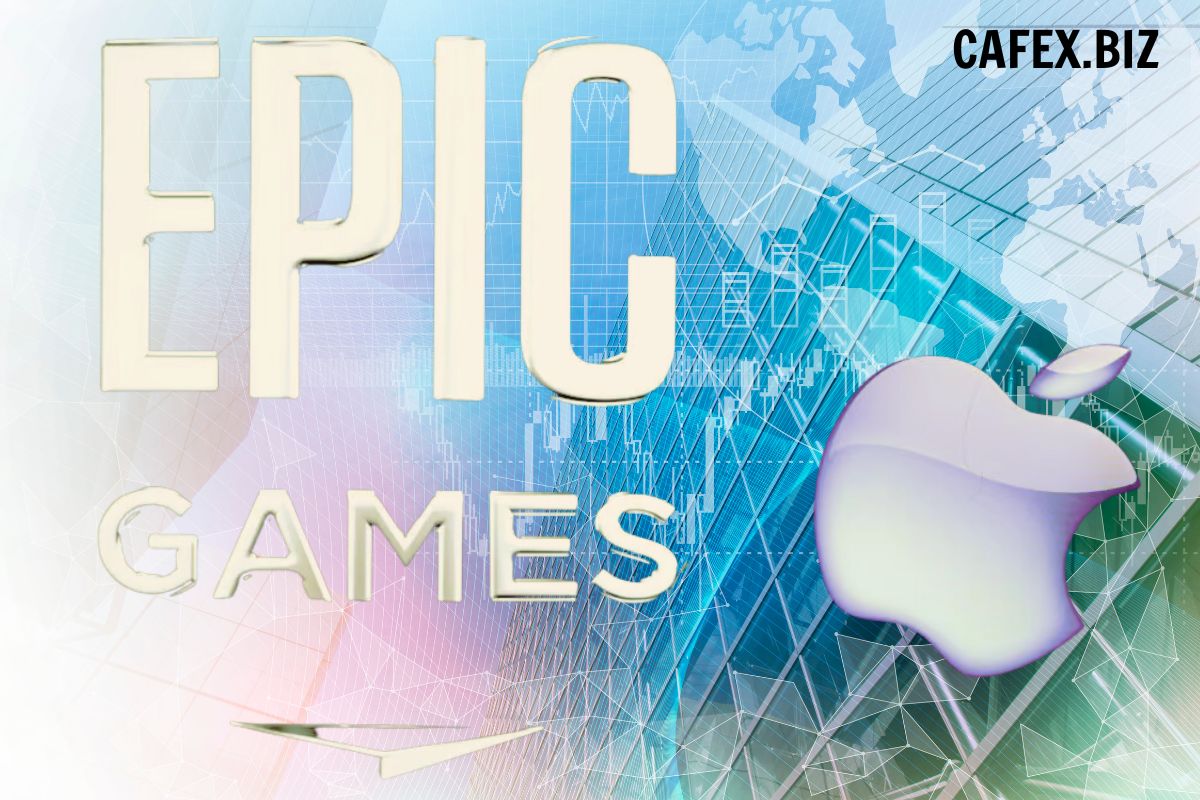
-1705561829.jpg)

